what is uses of Google forms?
How to creat google forms ?
Here are the basic steps:-
step 1 : -
Go to the Google Groups website (groups.google.com) and sign in with your Google account.
step 2 :-
Click on the "Create group" button in the upper right corner of the page.
step 3 :-
Enter a name for your group, as well as a description and any other relevant information.
step 4 :-
Choose the type of group you want to create (e.g. email list, web forum, Q&A forum) and configure the settings according to your preferences.
step 5 :-
Invite members to your group by entering their email addresses or sharing the group's URL.
step 6 :-
Start posting messages and discussions in your group, and encourage your members to participate.
Note : -
Friends, before using Google Forms, the following things need to be taken care of.
what is the benifits of Google forms?
Here are some benefits of Google forms.
1 : Google forums can be a great way to connect with people who share similar interests or goals. This can be especially helpful if you are looking for advice, support, or inspiration.
2 : Opportunity to ask questions: Google forums often allow you to ask questions and get answers from others in the community. This can be a valuable resource for learning new things or solving problems.
3 : Time-saving: Using Google forums can save you time as you can quickly get answers to your questions or find solutions to your problems without having to search through multiple websites.
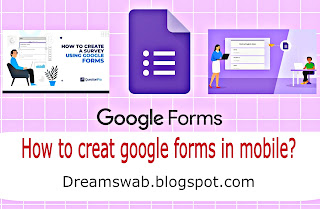




0 Comments
Add your message to every single people do comment here!