Top 10 Tips That Will Keep Your Phone safe.
There is no doubt that Android is the world's most popular mobile platform, the biggest reason for its being popular is that it is quite easy to use and can adapt it to its preference. Google Play Store is one of the largest application stores in the world, with millions of third-party applications available. Smartphones are the highest run on the Android platform in the world, due to which hackers are attacked on Android smartphones day by day, although Google always keeps issuing some instructions to its users from time to time. If you are using an Android smartphone then keep in mind the essential things.
1). Use screen lock..
Always use the screen lock on your phone so that even if the mobile is lost, its data can not be easily broken. For this, you can activate the screen lock by going to your phone's security settings.
2). Encrypt...
You can encrypt your data in Android Platform Devices, just for that you have a password and a PIN. In this way you can keep your data safe, you can set it up in the security settings of your Android device.
3).Personal device
If you are using your personal Android tablet or phone in Office WiFi before personal device personal device is used in the office then before that, let the company's IT department know about it. Because this can cause data on your phone at risk.
4).Google Android Device Manager..
Keep Google Android Device Manager Activated If your phone is ever lost, then use Google Android Device Manager to keep your data safe and track it, so that you can delete your mobile data from anywhere and its location. Can track.
5).Urgent data..
Do not keep the necessary data in the SD card Do not save any of your important data on the SD card, say if your mobile is lost then save data can be easily stolen in its memory card, while stealing save data is not easy in the phone.
6).Apps from the Unknown Sons do not install..
Install the app from the unaunted Sons app installs app installs from any store other than Google Play in your Android phone, which increases the chances of bugs and wires coming in the phone.
7).Lock in app..
Keep locked in the app and keep it locked in the service applications in the phone so that no other person can open them, especially lock the lock on the app attached to the bank and password.
8).Do not Route Your Phone..
Do not Route Your Phone Never Root Your Android Phone By this, the warranty and warranty of the phone will go along with many other security flaws.
9).Keep software updates..
Keep software updates Keep your Android phone software always up-to-date, go to settings and click on the system update option to update if there is a new update.
10).Sign Out..
After sign in
the phone, after sign in anything, sign it so that no one can fraudulently change his password and take over your account.
Thanks reader...
-------------------------------------------------------------------
There is no doubt that Android is the world's most popular mobile platform, the biggest reason for its being popular is that it is quite easy to use and can adapt it to its preference. Google Play Store is one of the largest application stores in the world, with millions of third-party applications available. Smartphones are the highest run on the Android platform in the world, due to which hackers are attacked on Android smartphones day by day, although Google always keeps issuing some instructions to its users from time to time. If you are using an Android smartphone then keep in mind the essential things.
1). Use screen lock..
Always use the screen lock on your phone so that even if the mobile is lost, its data can not be easily broken. For this, you can activate the screen lock by going to your phone's security settings.
2). Encrypt...
You can encrypt your data in Android Platform Devices, just for that you have a password and a PIN. In this way you can keep your data safe, you can set it up in the security settings of your Android device.
3).Personal device
If you are using your personal Android tablet or phone in Office WiFi before personal device personal device is used in the office then before that, let the company's IT department know about it. Because this can cause data on your phone at risk.
4).Google Android Device Manager..
Keep Google Android Device Manager Activated If your phone is ever lost, then use Google Android Device Manager to keep your data safe and track it, so that you can delete your mobile data from anywhere and its location. Can track.
5).Urgent data..
Do not keep the necessary data in the SD card Do not save any of your important data on the SD card, say if your mobile is lost then save data can be easily stolen in its memory card, while stealing save data is not easy in the phone.
6).Apps from the Unknown Sons do not install..
Install the app from the unaunted Sons app installs app installs from any store other than Google Play in your Android phone, which increases the chances of bugs and wires coming in the phone.
7).Lock in app..
Keep locked in the app and keep it locked in the service applications in the phone so that no other person can open them, especially lock the lock on the app attached to the bank and password.
8).Do not Route Your Phone..
Do not Route Your Phone Never Root Your Android Phone By this, the warranty and warranty of the phone will go along with many other security flaws.
9).Keep software updates..
Keep software updates Keep your Android phone software always up-to-date, go to settings and click on the system update option to update if there is a new update.
10).Sign Out..
After sign in
the phone, after sign in anything, sign it so that no one can fraudulently change his password and take over your account.
Thanks reader...
-------------------------------------------------------------------






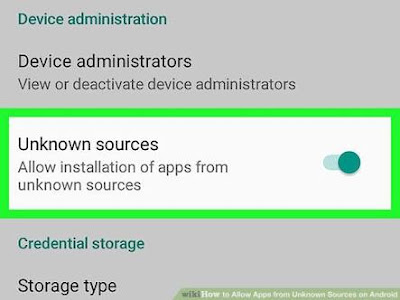








0 Comments
Add your message to every single people do comment here!